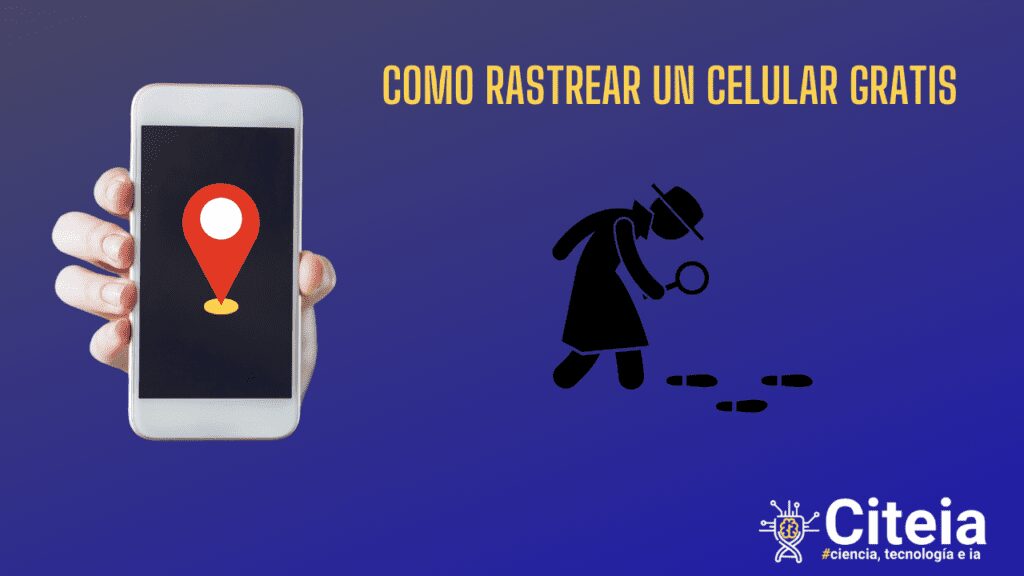How to recover deleted contacts from phone
Our mobile device is more important than we think, at least we realize this when we don't have it. In it we can support ourselves to be in communication with friends and family. But what happens when we lose a contact by mistake? This is usually a problem, but now we will tell you how you can recover deleted contacts from the phone. In fact, there are several options that we can use and we will mention some of the most effective to recover deleted contacts.
It is worth mentioning that for some of these functions to be fully functional it is required that before losing the contacts you have activated some functions such as backup.
If not, don't worry, we also have other alternatives. Similarly, today most mobile devices have the restore functions activated by default. So you may have it activated without realizing it and now we are going to find out.
Recover Deleted Contacts from Backup Phone on Android
This is the first option that we leave you and in fact the most popular of all, this because it is usually the easiest. As for the operation of this option is simple, return your device to the time of the last backup. To recover contacts deleted by this means you must follow the following steps.
- Access the settings.
- Enter the "Google" section.
- Enter the option "Services".
- Go to "Restore contacts".
Now you just have to wait for a message that says that your contacts have been restored. As you can see this is the first option to recover deleted contacts from the phone.
It may interest you to know how to track a phone for free
We emphasize that for this function to do its job correctly you must have the backup option activated. If you don't have it, we'll show you how to do it.
- Activate backup on Android
- Enter the phone settings.
- Now go to the "System" option.
- Activate backup on Google Drive.
Recover Deleted Contacts from Backup Phone on IPhone
- Enter the account settings option.
- Now access advanced options.
- Once in these options select "Restore contacts".
- Now you will see a list of the latest backups by date and time.
- How to activate backup on IPhone
- Open the settings.
- Select your profile.
- Now go into iCloud.
- Activate the option "Copy to iCloud".
These are the 2 ways to be able to recover deleted contacts from the phone in a simple way, but we are aware that some do not have these options as an alternative. So there are also other ways to recover deleted contacts from mobile.
Recover deleted contacts from SIM card
This is another of the most common options that we can avail ourselves of since generally when we buy a mobile it has by default the option to save contacts on the sim card activated. It may even have activated the option to save the contacts both on your chip and in the memory of your mobile.
Look at this parental app for Android and iPhone
If this is the case, all you have to do is the following.
- Enter your phone book.
- Access the settings in the phone book.
- Find the configuration option.
- Access the storage option.
- Run on export contacts from sim card to phone memory.
As you can see, this method is very simple and although the aforementioned steps may vary a bit depending on the model or brand, they are usually very similar.
Applications to recover deleted contacts
If you have reached this segment of the post, it is because none of the previous methods worked for you. But don't worry, you don't have to worry. There are some alternatives as applications that you can find available in the Playstore.
The truth is that there are several of them and they have a practically similar operation, therefore, we will not go into details explaining each one of them because new applications are usually available to eventually recover contacts.
All you have to do is access the Playstore and in the search bar put recover contacts and the platform will show you the applications referring to that search term.