Hauv lub ntiaj teb loj heev ntawm kev tshawb nrhiav hauv online, muaj ntau txoj hauv kev los tshawb nrhiav cov ntaub ntawv tshwj xeeb uas mus dhau qhov tsuas yog nkag mus rau cov lus tseem ceeb rau hauv lub tshuab tshawb nrhiav. Ib qho ntawm cov txheej txheem tshawb fawb ntau dua no tau dhau los ua qhov nrov hauv kev ruaj ntseg hauv computer thiab tshawb xyuas cov ntaub ntawv, Google Dorks.
Peb tab tom tham txog ntau cov lus txib thiab cov txheej txheem uas tso cai rau cov neeg siv kom pom cov ntaub ntawv zais thiab nkag siab ntau dua thiab ua tau zoo.
Hauv tsab xov xwm no, peb yuav tshawb txog ntau txoj hauv kev uas cov neeg siv tuaj yeem nthuav lawv cov kev tshawb fawb hauv online; nrhiav tau cov ntaub ntawv tseem ceeb yam tsis muaj kev vam khom rau cov kev tshawb fawb ib txwm muaj. Nyeem kom txog thaum kawg thiab dhau los ua tus kws tshaj lij hauv kev nrhiav cov ntaub ntawv hauv Is Taws Nem.
Nws yog ib qho tseem ceeb uas yuav tsum nco ntsoov tias dorks yuav tsum tau siv kom raug thiab raug cai. Kev siv dorks kom nkag mus, siv, lossis kev cuam tshuam cov tshuab yam tsis muaj kev tso cai yog kev ua txhaum cai thiab ua txhaum cai ntawm kev ceev ntiag tug thiab kev nyab xeeb. Dorks yog ib qho cuab yeej muaj zog, tab sis lawv txoj kev siv yuav tsum ua raws li kev coj ncaj ncees thiab kev cai lij choj..
Peb yuav pib los ntawm kev qhia meej rau koj tias Dork yog dab tsi hauv Computer Science
Nws tsis muaj dab tsi ntau tshaj li qhov tshwj xeeb tshawb nrhiav siv los nrhiav cov ntaub ntawv tshwj xeeb los ntawm kev tshawb fawb xyaw, xws li Google. Cov kab tshawb nrhiav no, tseem hu ua "Google dorks" lossis tsuas yog "dorks", tso cai rau cov neeg siv ua qhov kev tshawb fawb ntau dua thiab meej rau nrhiav pom cov ntaub ntawv zais lossis cov ntaub ntawv rhiab uas yuav tsis yooj yim nkag mus tau los ntawm kev tshawb nrhiav ib txwm.

Dorks yog tsim los ntawm cov ntsiab lus tshwj xeeb thiab cov tswv lag luam uas tau nkag mus rau hauv lub tshuab tshawb nrhiav los lim cov txiaj ntsig rau cov ntaub ntawv tshwj xeeb. Piv txwv li, dork tej zaum yuav raug tsim los tshawb nrhiav cov ntawv qhia tawm, cov passwords leaked, cov ntaub ntawv rhiab heev, lossis cov vev xaib uas muaj kev cuam tshuam. Dorks tau siv dav los ntawm cov kws paub txog kev nyab xeeb, cov kws tshawb fawb, thiab cov neeg ua haujlwm raug cai los nrhiav thiab ntsuas qhov muaj peev xwm tsis zoo hauv cov tshuab thiab cov ntawv thov.
Cov hom Google Dorks yog dab tsi thiab lawv siv li cas?
Google Dorks yog cov cuab yeej muaj zog. Cov kev tshawb fawb qib siab no tso cai rau cov neeg siv ua cov kev tshawb fawb tshwj xeeb thiab tshawb pom cov ntaub ntawv uas ib txwm tsis tuaj yeem nkag mus rau hauv ib txoj hauv kev. Ntawm no qhov tseem ceeb tshaj plaws:
Basic Google Dorks
lub Basic Google Dorks yog qhov yooj yim tshaj plaws thiab feem ntau siv cov lus txib tshawb nrhiav. Cov dorks no tsom rau kev tshawb nrhiav cov ntsiab lus tshwj xeeb ntawm nplooj ntawv web thiab tuaj yeem pab tau rau kev nrhiav cov ntaub ntawv tshwj xeeb. Qee qhov piv txwv ntawm Google Dorks yog:
- lub npe: Tso cai rau koj tshawb nrhiav cov ntsiab lus hauv lub npe ntawm nplooj ntawv web. Piv txwv li, "intitle: hackers" yuav tso tawm txhua nplooj ntawv uas muaj lo lus "hackers" hauv lawv lub npe.
- inurl: Qhov dork no nrhiav cov ntsiab lus hauv URLs ntawm nplooj ntawv web. Piv txwv li, "inurl:admin" yuav tso tawm txhua nplooj ntawv uas muaj lo lus "admin" hauv lawv qhov URL.
- Hom ntawv: Tshawb nrhiav cov ntaub ntawv tshwj xeeb raws li lawv hom. Piv txwv li, "filetype: pdf" yuav tso saib tag nrho cov ntaub ntawv PDF ntsig txog lo lus tseem ceeb.
advanced dorks
Advanced Google Dorks mus dhau qhov kev tshawb nrhiav yooj yim thiab tso cai rau kev tshawb nrhiav tob dua ntawm lub vev xaib. Cov dorks no yog tsim los nrhiav cov ntaub ntawv rhiab lossis tshwj xeeb.. Qee qhov piv txwv ntawm Google Dorks siab heev yog:
- site: Qhov dork no tso cai rau koj los tshawb nrhiav cov ntaub ntawv tshwj xeeb ntawm ib lub vev xaib tshwj xeeb. Piv txwv li, "site:example.com password" yuav rov qab tag nrho cov nplooj ntawv ntawm example.com uas muaj lo lus "password".
- cover: Qhov dork no qhia cov cached version ntawm nplooj ntawv web. Nws muaj txiaj ntsig zoo thaum koj xav nkag mus rau nplooj ntawv uas tau raug tshem tawm lossis tam sim no tsis muaj.
- txuas: Qhov dork no qhia cov nplooj ntawv txuas mus rau ib qho URL tshwj xeeb. Nws tuaj yeem muaj txiaj ntsig zoo rau kev nrhiav cov vev xaib cuam tshuam lossis nrhiav cov backlinks.
Dorks rau kev ruaj ntseg computer
Google Dorks kuj tau siv dav hauv kev ruaj ntseg hauv computer los tshawb nrhiav qhov tsis zoo, raug, thiab cov ntaub ntawv rhiab heev. Qee qhov piv txwv ntawm Google Dorks siv hauv computer kev ruaj ntseg yog:
- Lo lus zais: Qhov dork no saib rau cov nplooj ntawv web uas muaj cov ntaub ntawv lo lus zais los yog cov npe tsis zoo.
- Shodan: Siv los tshawb nrhiav cov khoom siv sib txuas hauv Is Taws Nem los ntawm Shodan search engine. Piv txwv li, "shodan: webcam" yuav qhia cov koob yees duab hauv web uas siv tau rau pej xeem.
- “Index ntawm”: Tshawb nrhiav cov ntaub ntawv teev npe ntawm cov web servers, uas tuaj yeem nthuav tawm cov ntaub ntawv rhiab lossis ntiag tug.
Dorks rau kev tshawb nrhiav ntaub ntawv
Google Dorks tseem yog cov cuab yeej tseem ceeb rau kev tshawb fawb cov ntaub ntawv thiab sau cov ntaub ntawv. Qee qhov piv txwv ntawm Google Dorks siv hauv kev tshawb fawb cov ntaub ntawv yog:
- "intext:": Qhov dork no tso cai rau koj los tshawb nrhiav cov lus tshwj xeeb lossis kab lus hauv cov ntsiab lus ntawm nplooj ntawv web. Piv txwv li, "intext: OpenAI" yuav tso tawm txhua nplooj ntawv uas muaj lo lus "OpenAI" hauv lawv cov ntsiab lus.
- “innchor:” Nrhiav cov ntsiab lus tshwj xeeb hauv cov nplooj ntawv web links. Nws tuaj yeem muaj txiaj ntsig zoo rau kev nrhiav cov vev xaib cuam tshuam nrog cov ncauj lus tshwj xeeb lossis lo lus tseem ceeb.
- ntsig txog:: Tso saib cov vev xaib cuam tshuam nrog ib qho URL tshwj xeeb lossis sau npe. Nws tuaj yeem pab tshawb pom cov vev xaib uas zoo sib xws lossis cuam tshuam nrog ib lub ncauj lus tshwj xeeb.
Dorks los tshawb nrhiav qhov tsis zoo
Google Dorks kuj tseem siv los tshawb nrhiav qhov tsis zoo hauv cov vev xaib thiab apps. Cov dorks no yog tsim los nrhiav cov vev xaib uas tej zaum yuav raug kev tawm tsam lossis cov ntaub ntawv xau. Qee qhov piv txwv ntawm Google Dorks siv hauv kev tshawb nrhiav qhov tsis zoo yog:
- SQL Txhaj: Qhov dork no saib rau cov vev xaib uas tej zaum yuav muaj kev cuam tshuam rau SQL txhaj tshuaj.
- “XSS”: Qhov no scans rau cov vev xaib uas tej zaum yuav muaj kev cuam tshuam rau kev sib tsoo ntawm qhov chaw sau ntawv (XSS).
- Upload ntaub ntawv: Saib rau cov vev xaib uas tso cai rau cov ntaub ntawv uploads, uas tuaj yeem ua rau muaj qhov tsis zoo yog tias tsis siv raug.
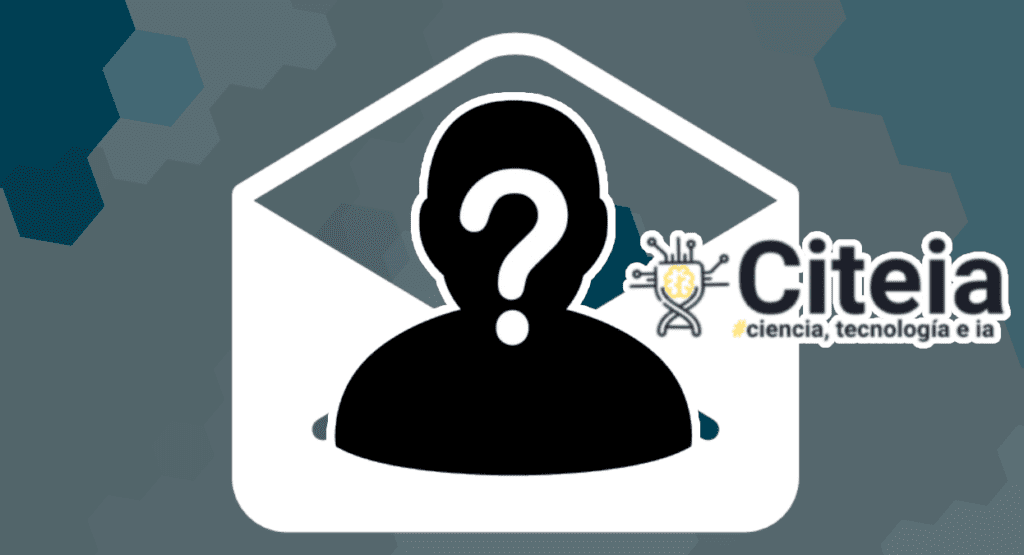
NYEEM NTXIV! DISCOVER Yuav ua li cas xa cov lus tsis qhia npe siv mobile Apps
Qee cov lus nug nquag nug thiab lawv cov lus teb txog Google Dorks
Raws li peb xav kom koj tsis txhob muaj kev tsis ntseeg txog cov cuab yeej no, ntawm no peb tso koj cov lus teb zoo tshaj plaws rau koj cov kev tsis ntseeg:
Puas yog nws raug cai siv Google Dorks?
Kev siv Google Dorks nws tus kheej yog raug cai. Txawm li cas los xij, nws yog ib qho tseem ceeb uas yuav tsum siv lawv kom raug thiab muaj lub luag haujlwm. Kev siv dorks rau kev ua txhaum cai, xws li kev nkag mus rau cov tshuab tsis raug cai, ua txhaum cai ntiag tug lossis ua txhaum cai, tsis raug cai thiab tsis tso cai.
Dab tsi yog qhov txaus ntshai ntawm kev siv Google Dorks?
Kev siv tsis raug lossis tsis muaj lub luag haujlwm ntawm Google Dorks tuaj yeem muaj qhov tshwm sim tsis zoo, xws li ua txhaum txoj cai ntiag tug ntawm lwm tus, nkag mus rau cov ntaub ntawv rhiab yam tsis tau tso cai, lossis koom nrog kev ua txhaum cai. Nws yog ib qho tseem ceeb kom nkag siab txog kev coj ncaj ncees thiab kev cai lij choj thaum siv cov cuab yeej no.
Dab tsi yog kev coj ncaj ncees ntawm Google Dorks?
Kev siv ncaj ncees ntawm Google Dorks suav nrog kev txheeb xyuas thiab kho qhov tsis zoo hauv cov tshuab thiab cov ntawv thov, ntsuas lub vev xaib kev nyab xeeb, thiab nrhiav cov ntaub ntawv nthuav tawm los ceeb toom rau cov tswv thiab pab tiv thaiv kev ceev ntiag tug thiab kev nyab xeeb.
Kuv tuaj yeem kawm siv Google Dorks zoo li cas?
Koj tuaj yeem kawm siv Google Dorks kom zoo los ntawm kev tshawb fawb, nyeem cov ntaub ntawv, koom nrog hauv zej zog kev ruaj ntseg hauv computer thiab cov rooj sab laj, thiab xyaum ua. Muaj cov kev pab online, kev qhia, thiab cov chav kawm uas tuaj yeem pab koj txhim kho koj cov kev txawj hauv kev siv Google Dorks.
| Google Dork Hom | Google Dork Piv txwv |
|---|---|
| nrhiav hauv paus | intitle: "lo lus tseem ceeb" |
| inurl: "lo lus" | |
| filetype: "filetype" | |
| site: "domain.com" | |
| cache: "URL" | |
| link: "URL" | |
| Khoos phis tawj muaj kev ruaj ntseg | intext: "SQL yuam kev" |
| intext: "password leaked" | |
| intext: "kev ruaj ntseg settings" | |
| inurl: "admin.php" | |
| intitle: "tswj vaj huam sib luag" | |
| site: "domain.com" ext: sql | |
| Cov ntaub ntawv tsis pub lwm tus paub | intext: "cov ntaub ntawv tsis pub lwm tus paub" |
| intitle: "password file" | |
| filetype:docx "tsis pub twg paub" | |
| inurl: "file.pdf" intext: "social security naj npawb" | |
| inurl: "pab" ext: sql | |
| intitle: "cov ntaub ntawv index" | |
| kev tshawb nrhiav lub vev xaib | site:domain.com “login” |
| site:domain.com “index of” | |
| site:domain.com intitle: "password file" | |
| site:domain.com ext:php intext: "SQL yuam kev" | |
| site: domain.com inurl: "admin" | |
| site:domain.com filetype:pdf | |
| lwm leej lwm tus | allinurl: "lo lus tseem ceeb" |
| allintext: "cov ntsiab lus" | |
| hais txog: domain.com | |
| cov ntaub ntawv: domain.com | |
| txhais: "term" | |
| phonebook: "lub npe hu" |
Puas muaj lwm txoj hauv kev rau cov cuab yeej no rau kev tshawb nrhiav qib siab?
Yog lawm, muaj lwm yam cuab yeej thiab cov txheej txheem los ua cov kev tshawb fawb qib siab, xws li Bing dorks, Yandex dorks lossis Shodan (rau kev tshawb nrhiav cov khoom siv hauv Internet). Txhua tus muaj nws cov yam ntxwv tshwj xeeb thiab txoj hauv kev.
Kuv tuaj yeem tiv thaiv kuv lub vev xaib lossis app li cas los ntawm Google Dorks?
Txhawm rau tiv thaiv koj lub vev xaib lossis app los ntawm kev pom los ntawm Google Dorks, nws yog ib qho tseem ceeb rau kev siv cov kev nyab xeeb zoo, xws li xyuas kom meej cov npe thiab cov ntaub ntawv muaj kev tiv thaiv, ua kom cov software hloov tshiab, siv cov chaw ruaj ntseg zoo, thiab ua qhov kev ntsuam xyuas nkag mus rau. txheeb xyuas qhov muaj peev xwm ua tau.
Kuv yuav tsum ntsuas kev nyab xeeb dab tsi yog tias kuv pom tias kuv lub vev xaib muaj kev cuam tshuam los ntawm Google Dorks?
Yog tias koj pom tias koj lub vev xaib muaj kev cuam tshuam los ntawm Google Dorks, nws tseem ceeb heev uas yuav tsum tau ua tam sim ntawd los kho qhov tsis zoo. Qhov no yuav suav nrog patching lub kaw lus, kho qhov teeb meem tsis raug, txwv tsis pub nkag mus, thiab txhim kho tag nrho kev ruaj ntseg ntawm lub xaib.
Lawv puas tuaj yeem siv rau hauv lwm lub tshuab tshawb nrhiav dua li Google?
Thaum Google Dorks yog cov lus txib tsim los siv rau hauv Google tshawb nrhiav cav, qee tus neeg ua haujlwm thiab cov tswv yim tuaj yeem siv rau lwm lub tshuab tshawb nrhiav thiab. Txawm li cas los xij, nws yog ib qho tseem ceeb kom nco ntsoov qhov sib txawv ntawm syntax thiab cov txiaj ntsig ntawm kev tshawb fawb xyaw.
Kuv tuaj yeem siv Google Dorks los tshawb nrhiav qhov tsis zoo hauv cov vev xaib li cas?
Koj tuaj yeem siv Google Dorks los tshawb nrhiav qhov tsis zoo hauv cov vev xaib los ntawm kev txheeb xyuas cov qauv tshwj xeeb hauv URLs, tshawb nrhiav cov ntaub ntawv nthuav tawm, tshawb nrhiav cov ntaub ntawv rhiab, lossis nrhiav cov lus yuam kev uas yuav nthuav tawm cov ntaub ntawv rhiab heev. Nws yog ib qho tseem ceeb uas yuav tsum ua kom ncaj ncees thiab hwm txoj cai ntiag tug ntawm lwm tus.
Puas muaj cov zej zog hauv online lossis cov rooj sib tham uas Google Dorks tau tham thiab sib koom?
Yog lawm, muaj cov zej zog hauv online thiab cov rooj sab laj uas cov kws tshaj lij kev ruaj ntseg thiab cov neeg nyiam tshaj tawm cov ntaub ntawv, cov txheej txheem, thiab sib tham txog kev siv Google Dorks. Cov chaw no tuaj yeem muaj txiaj ntsig zoo rau kev kawm, sib qhia kev paub thiab ua raws li cov qauv tshiab ntawm kev siv dorks.
Qee lub rooj sab laj thiab cov zej zog hauv online uas paub txog kev siv Google Dorks thiab kev ruaj ntseg hauv computer tau sib tham thiab sib koom yog cov no:
- Exploit Database Community: Ib lub zej zog hauv online uas mob siab rau kev ruaj ntseg hauv computer thiab sib qhia cov ntaub ntawv hais txog qhov tsis zoo thiab kev siv dag zog. (https://www.exploit-db.com/)
- Reddit - r / NetSec: Ib subreddit mob siab rau kev ruaj ntseg hauv computer, qhov twg cov kws tshaj lij thiab cov neeg nyiam tshaj tawm xov xwm txog kev nyab xeeb, kev sib tham, thiab cov tswv yim. (https://www.reddit.com/r/netsec/)
- HackerOne Zej Zog: Ib lub zej zog ntawm kev coj ncaj ncees hackers thiab cov kws tshaj lij kev nyab xeeb hauv online, qhov twg muaj qhov tsis zoo, cov txheej txheem kev nyab xeeb tau tham txog, thiab kev tshawb pom tau sib koom. (https://www.hackerone.com/community)
- Lub Ethical Hacker Network: Ib lub zej zog hauv online rau cov kws tshaj lij kev ruaj ntseg thiab cov neeg nyiag kev ncaj ncees, qhov chaw muab kev pab cuam, kev sib tham, thiab kev sib koom tes tau tsim. (https://www.ethicalhacker.net/)
- SecurityTrails Lub Rooj Sib Tham Zej Zog: Lub rooj sab laj kev ruaj ntseg online uas cov kws tshaj lij kev nyab xeeb thiab cov neeg nyiam sib tham txog kev ruaj ntseg hauv computer, suav nrog kev siv Google Dorks. (https://community.securitytrails.com/)
| Google Dork Hom | Google Dork Piv txwv |
|---|---|
| nrhiav hauv paus | intitle: "lo lus tseem ceeb" |
| inurl: "lo lus" | |
| filetype: "filetype" | |
| site: "domain.com" | |
| cache: "URL" | |
| link: "URL" | |
| Khoos phis tawj muaj kev ruaj ntseg | intext: "SQL yuam kev" |
| intext: "password leaked" | |
| intext: "kev ruaj ntseg settings" | |
| inurl: "admin.php" | |
| intitle: "tswj vaj huam sib luag" | |
| site: "domain.com" ext: sql | |
| Cov ntaub ntawv tsis pub lwm tus paub | intext: "cov ntaub ntawv tsis pub lwm tus paub" |
| intitle: "password file" | |
| filetype:docx "tsis pub twg paub" | |
| inurl: "file.pdf" intext: "social security naj npawb" | |
| inurl: "pab" ext: sql | |
| intitle: "cov ntaub ntawv index" | |
| kev tshawb nrhiav lub vev xaib | site:domain.com “login” |
| site:domain.com “index of” | |
| site:domain.com intitle: "password file" | |
| site:domain.com ext:php intext: "SQL yuam kev" | |
| site: domain.com inurl: "admin" | |
| site:domain.com filetype:pdf | |
| lwm leej lwm tus | allinurl: "lo lus tseem ceeb" |
| allintext: "cov ntsiab lus" | |
| hais txog: domain.com | |
| cov ntaub ntawv: domain.com | |
| txhais: "term" | |
| phonebook: "lub npe hu" |