They are many video game loversYoung and old alike are drawn to this form of distraction. They even do this from their own mobile devices in order to access them at any time and from anywhere.
Such is the case of Free Fire game, this being one of the most sought after by players, which has an application for mobile phones. But maybe we are already tired of having this application and we even want to delete our Free Fire account.
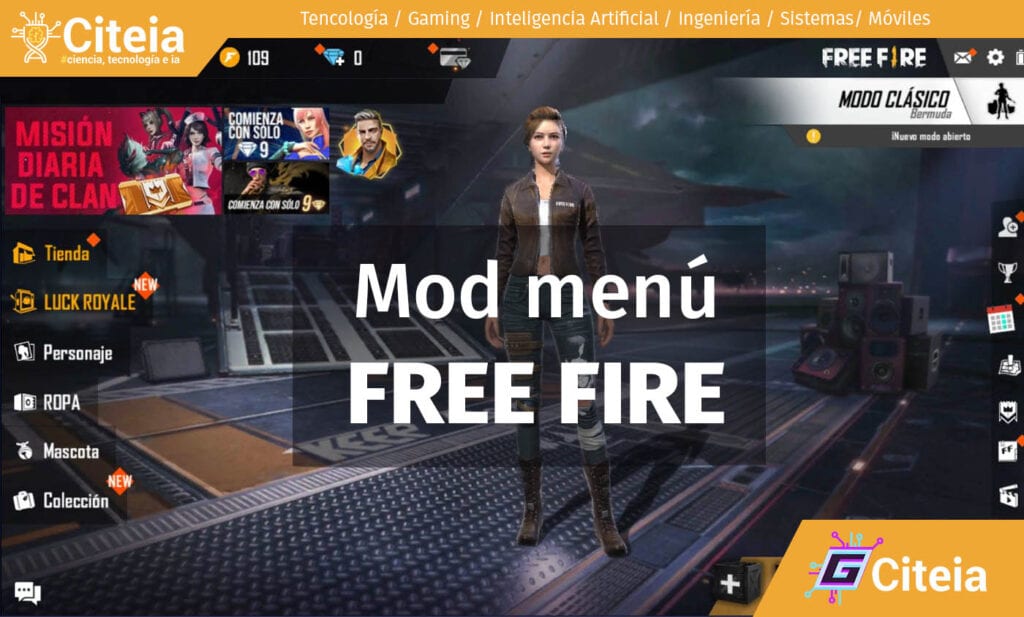
Testing Free Fire's Mod Menu plus
Discover the Mod Menu plus that you find in Free Fire.
For that reason, in this article we will see everything about this topic, how we can deactivate or delete this account permanently if we have it, and we will give you recommendations in this regard.
All about Free Fire - Find out all about this game
Free Fire, is a well-known game by fans in the world of video games, which allows you to create your own characters. In addition, you can create your own style by acquiring the weapons that you will use in the different stages of it.
You can have this full action game at the moment of create your account in Garena Free Fire not only on your computer but also on your Android or iOS device, and in a simple way:
- Enter the app store if it is Android, it would be Play Store, and download the Garena Free Fire application from there. After installing the application, log in and start registering.
- Once registered You must click on the option 'Sign in' found in the lower right part of your mobile screen.
- Select the character. Here you must select the gender of the character you want to play with, either male or female. You must click on the right side; there is the male silhouette, or the left part in the female silhouette, depending on your choice.
- The name that you will have in the game. You must enter the nickname that your character will have and then click on the 'Create' option. Once all the steps have been completed, you will have created your Free Fire account and you will be able to access the different weapons available, and be part of the action in this story.
- Invite your friends to play. Once your Free Fire account is created you can invite all the friends you want, and thus increase the adrenaline caused by this action game much more.

What links can you make with your account?
You can link your Facebook account with your Free Fire account in a short time as follows:
- Once created the account, select 'Account Settings' found in the upper right corner of your mobile, represented by a drawing of a gear.
- Already in 'Account Settings' click on 'Account' and then select 'Link', here you can link your Free Fire account with your Facebook profile. You just have to access your Facebook account as you always do, with your email and personal password.
- There, Facebook will show you a notice informing you of the necessary permissions that the Free Fire application must have to continue with the procedure. Already being clear about it, you shoulds click on 'Continue as', allowing quick and easy access.
How can I deactivate my account?
If you have already experienced the excitement of the world of Free Fire for some time, and want to deactivate the account for a while you must do the following:
- Go to the applications menu of your mobile device and look in the list that Free Fire offers you, and click it in order to see its specifications. You will be offered various options to which you must select 'Deactivate', and the application will be immediately deactivated.
- You can reactivate your account. By simply accessing the applications menu of your mobile phone again, the word 'Activate account' will be presented in the list of options and the application will be immediately ready to use.
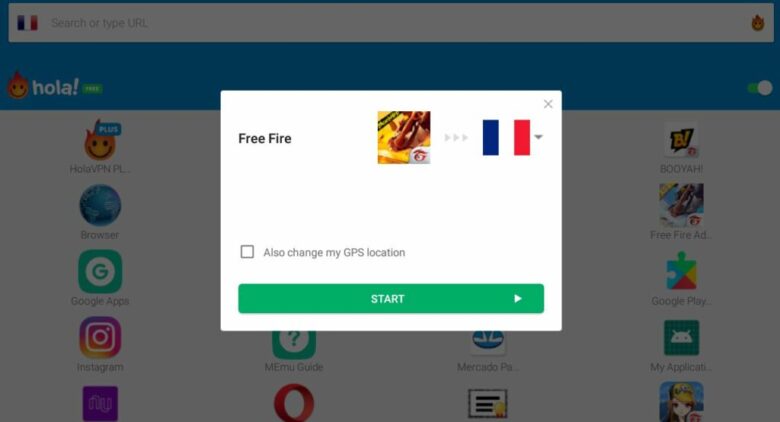
Otherwise, if what you want is to delete your account permanently Then we will tell you how to do it.

Free fire mod Among Us
Meet the Free Fire Mod from Among Us.
How can I permanently delete my account?
If you want to delete your Free Fire account permanently because you are already tired you just have to do the following:
- Do it legally. Currently Garena does not allow you to permanently delete or restart Free Fire accounts, but there is a valid and legal way, and that is by accessing the menu of your mobile device. You must search and select Free Fire in the options presented, to see its specifications, and finally click on 'Uninstall' and shortly the application will be completely deleted.
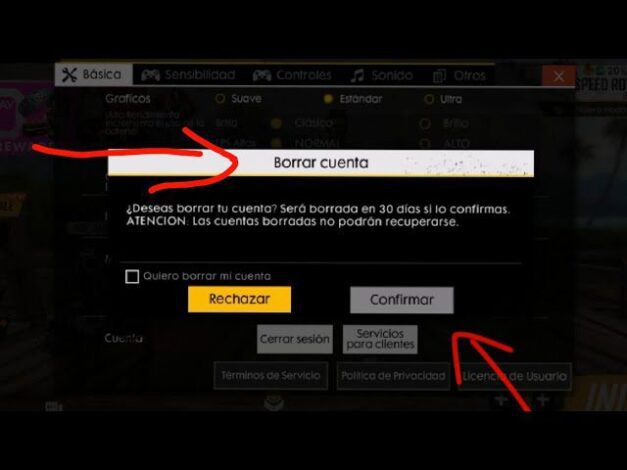
- And another way to do it is when the account is linked with Facebook, but illegally. Keeping in mind that your mobile device is at risk of being hacked, use a VPN to change your IP address to one in Switzerland. Well, this is the only country that allows you to delete Free Fire accounts.
Is it better to delete it permanently or just disable it?
Bearing in mind that there are risks in most cases when we want to delete our Free Fire account, it is recommended that we only deactivate it. When we want to access the game again, we do it under the same configuration path.