Play King of Avalon: Dominion on computer [With Bluestacks]
If you want to know how to play King of Avalon: Dominion on Pc for free, you are in the right place. Here we are going to tell you how to do it, in addition to showing you how to download and install the Bluestacks emulator that we will need for this
In this great game you will have to make new friends, so that with them you can battle against your enemies and defeat them together with your dragon when playing King of Avalon. Go for the throne that everyone wants. we already taught you in a previous installment how to play Evertale on PC, also how download and play Battle Warship: Naval Empire, you may be interested later.
Returning to King of avalon, if what you want is to be the King and get the famous Excalibur, you must raise your dragon in the best way, and build a combat squad with which you can fulfill each of the missions assigned to you. Experience Avalon's Legendary Challenge to the fullest!
You can see: How to download Among Us 11.4a, latest version?

I'm going to give you a brief review of what the Bluestacks emulator is that you need to enjoy this great game on your computer.
What is it, and how does Bluestacks work?
As we mentioned earlier, BlueStacks It is one of the best known emulators in the world. It works by providing an Android platform on our PC, making it look like a Mobile, or a Tablet; and so we can play from the computer using your keyboard and mouse.
It also has an additional advantage, allowing you to open more than one game at the same time, and to configure the controls at your convenience. Now we will show you how you can use it, not only on Windows, but also on Mac. You can check in our games section and you will find how to play the walking dead If it catches your attention, we tried it to play on PC and it is the best, go ahead!
How to install Bluestacks, and download King of Avalon domain on pc free?
Let's get straight to the point! Here we bring you the steps you must follow to play King of Avalon domain on pc free.
The first thing is to install on your pc, BlueStacks. You can download here.
- Once the download of BlueStacks for free, we proceed to the installation.
It may interest you: The best Fall Guys Hacks
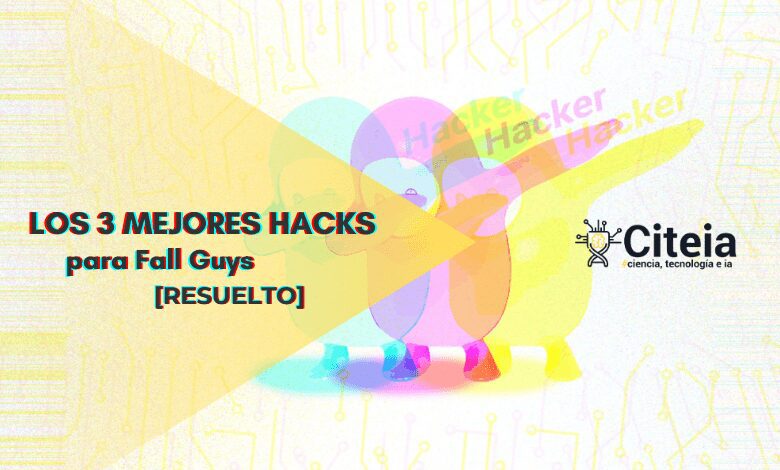
- For this we must locate on our PC, the previously downloaded file with the name of BlueStacksWhen you click it, it will automatically start the process to install correctly.
- Once the installation is finished, it should appear on the screen. We proceed to open the emulator to enter our data to the Play Store. If you do not have an account, you will have the possibility to open a new one and use it.
Having ready the emulator and the Play Store, we write in the search bar: King of Avalon domain, already located we click on install, this will take a few minutes.
Finally, the game will be shown to you on the screen. All right, you can now enter and start play King of Avalon domain on pc, free.
Game Features King of Avalon: Dominion
- Battles throughout the kingdom, you are not the only one intending to be the King; you must have a squad with which you can win, and defend your throne.
- Start alliances, this will help you to defeat your enemies easily.
- Train dragons, they are your most powerful weapons of destruction.
- Become a professional strategist, understanding when to use your skills to your advantage.
- Chat in real time with your allies.
Learn: How to play Among Us with everything unlocked?
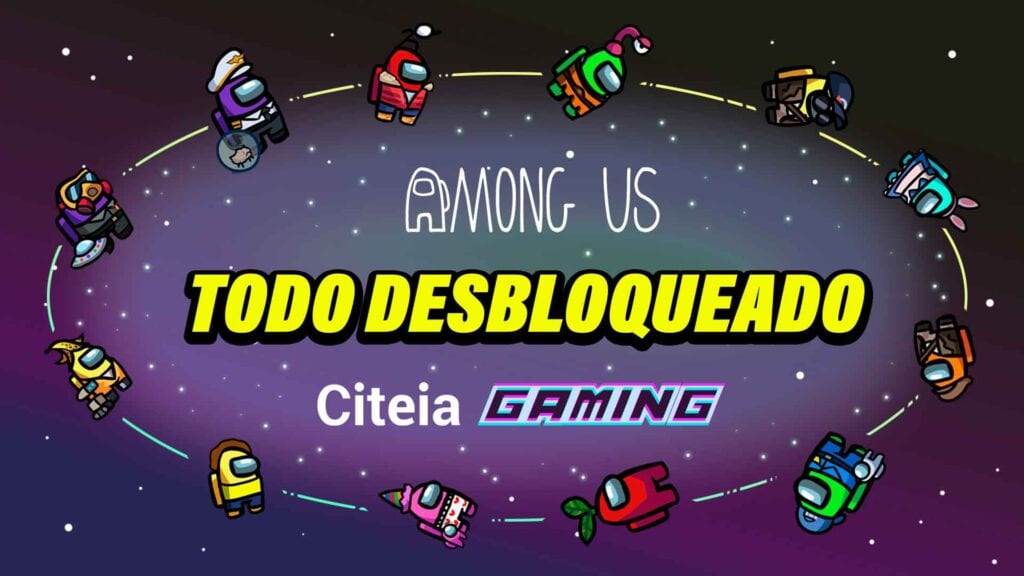
How do the controls work?
The usability is quite simple, you can do it with the directional arrows to be able to move and some keys that you can adjust in the settings and of course, we cannot fail to mention the mouse that makes things much easier.