We all know that in this popular game there is a great need for interaction, in fact it is based on it. Today in Citeia we want to make your experience in the game more pleasant, so we will show you step by step How to play Among Us with voice chat on PCas well as you can learn How to become a Beta Tester of Among Us. Beta Testers are the first to play the new game updates.
Let's keep going…
It is important to remember that the game, by default, has a chat integrated by which participants can communicate. We already showed you previously How to play Among Us on computer, free.
But now we will tell you how to play Among Us with voice chat like your favorite streamers and youtubers do.
To be able to play it with voice chat (audio) you just have to have Discord on your PC. We will tell you step by step what you must do to be able to play Among Us with chat and maximize your gaming experience as it is play Among Us with your invisible nick. First I am going to give you a brief explanation about the Discord platform, and then teach you how to play Among Us with voice chat.
What is Discord?
It is a platform with which you achieve the creation of a chat server. It allows you to communicate with other people who share your same tastes, it can be in games or group calls, meetings, etc.
It has become so popular that communities are forming in the gaming universe. Thanks to all that is its versatility as a communication server platform. That is why you now have versions for Pc and also for Android.
You can see: How to play Among Us Beta version with hidden votes?
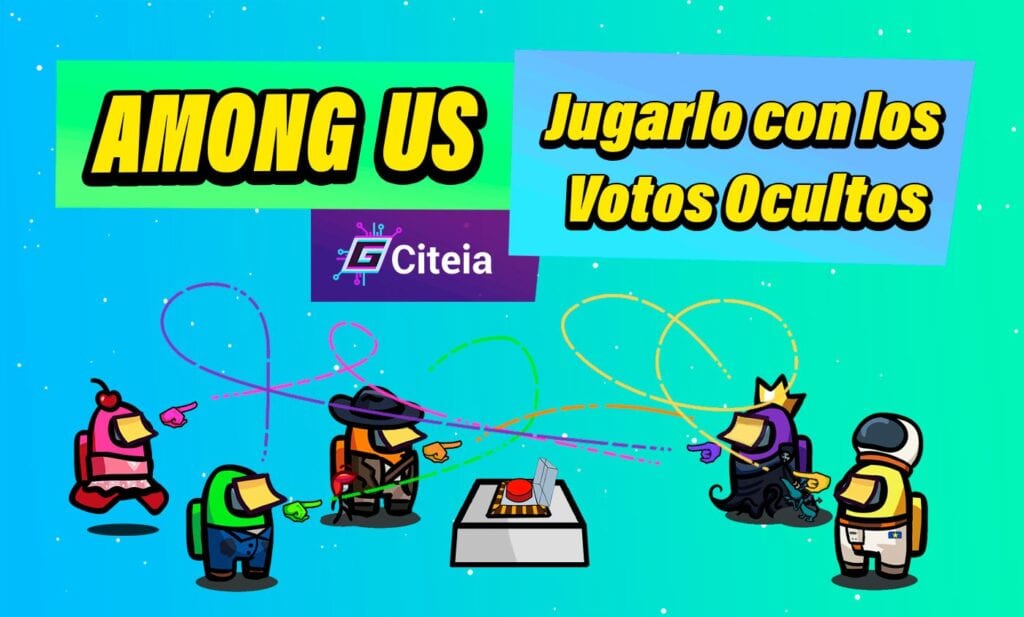
Finally, Discord is the most popular application of its kind because it is a tool that offers us several options. Among the options that are used the most, we find the option of text chat. As well as the option of voice chat, you even have the option of video conferencing.
How to play Among Us with voice chat on Discord?
Due to the speed and interaction of the game, it is often difficult to argue any idea through text chat.
In this case with voice chat it is easy to express yourself, this undoubtedly maximizes the fun exponentially.
In order to play it with audio on your PC you must first install the application called Discord, which is the one that enables the audio in the game through the use of your PC.
It may interest you: To play Among Us version 11.17s with everything unlocked

Steps to play Among Us with voice
What you should do is start by registering in case you don't have an account yet.
The tool Discord manages to work in an almost identical way to that of Android and also to Iphone, with the difference that the interface changes in mobile operating systems.
What allows you a good communication with the rest of your friends who are playing, regardless of the detail that if they do it on a PC or on their mobile devices; since after all they use the same servers.
You will be interested in: Tricko to always be an impostor in Among Us

In details like this, you can see the greatness of this wonderful game. So you can not stay behind and start with the Discord installation to play Among Us with voice chat. You can try if you like the Mod Rosa or Pink by Among Us, an aesthetic touch to the interface that looks GREAT.
How to download Discord to your PC?
- You must enter the official Discord page
- Click on the login option
- Now you have to write in the corresponding window your email and also your password with which you will be able to access your account.
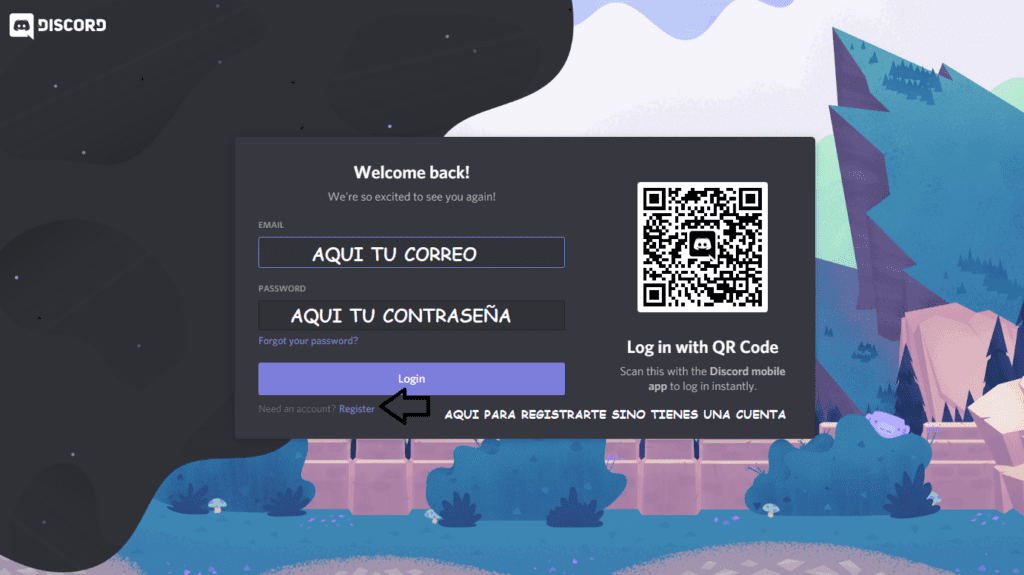
- Once the registration is done, you already have your account enabled.
- You can now create your first server or you can follow and enter the application at once.
Now you can make use of all the functions that Discord has for you. Once you open your account, we invite you to join our Discord community by doing click on this link.
Watch this: Among Us with everything unlocked for Pc, version 10.22s
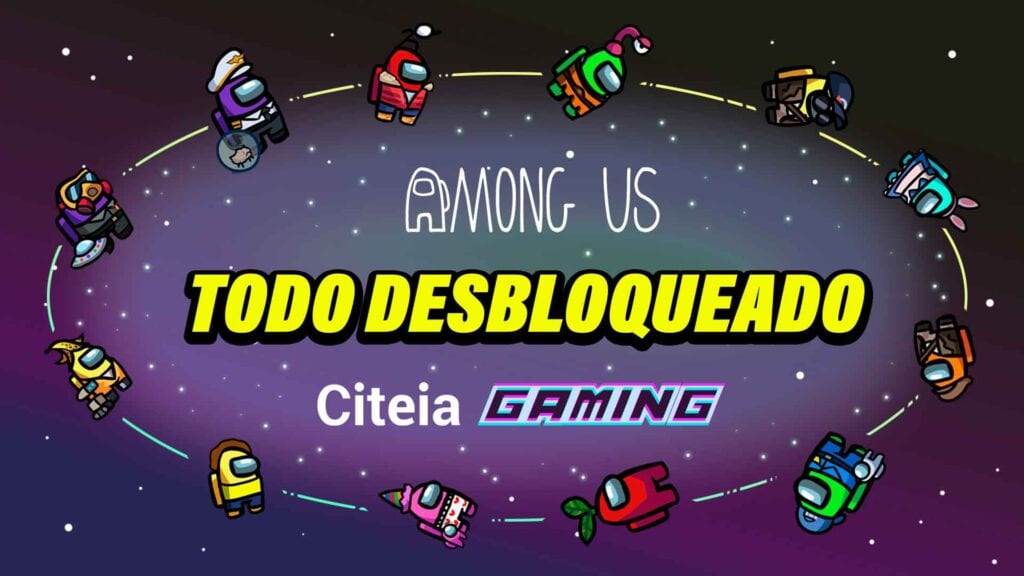
Discord channel setup to play Among Us
If you want to use voice chat, you must do the following:
- The first thing is that you locate yourself in the voice channel that has been chosen, for example the "sergeant" channel. You can recognize it by its icon that is a horn.
- Now it follows that you click on the name of the channel. In this case the example I'm giving you would be "sergeant".
- In this step a window opens in which you are going to click on the option connect to voice.
Now your headphones and your microphone are already enabled, so you are ready to listen to all the players.
For you to be able to configure the volume option what you have to do is click on the option that says enable overlay.
But there is also life after Discord. So we present you some alternatives that are also very good, since to taste the colors.
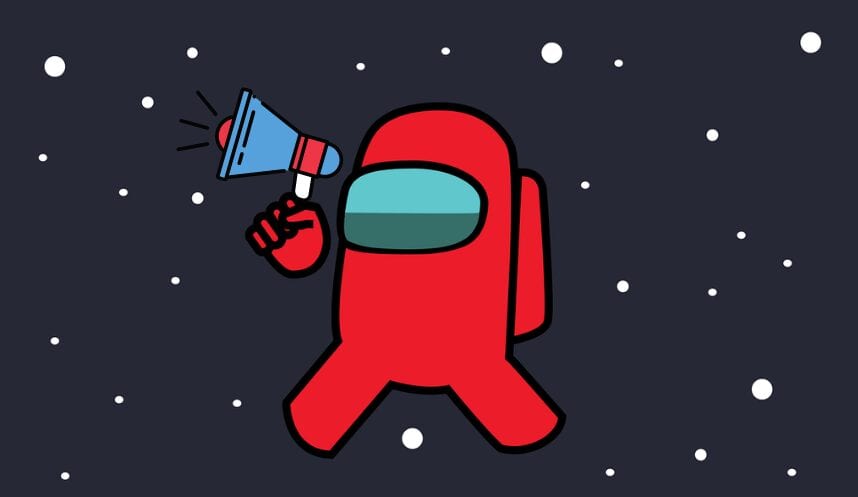
Alternatives to Discord
You already know all the options that this phenomenal platform puts in your hands. Now we will explain which you have as alternatives to install on your pc.
mumble
It is a free voice over IP service and another of its characteristics is that it is open source.
I consider it important that you know that is available on Windows, Linux and also on Mac, so you can install it on your PC without any problem.
Team Speak
Considered one of the most used for everything that has to do with communication between gamers.
Which makes it the stiffest competition for Discord when it comes to voice chat so you can chat with your friends while you play.
So here you have some of the best alternatives you can have regarding what is the popular Discord.
You Might Also: The best servers to play Roleplay GTA V

bruh