How to activate creative mode in Valheim? [Easy]
Valheim is one of the fashionable games and many people are starting their adventure in this spectacular game on a daily basis. But today we have a novelty, and it is that we will show you how to activate creative mode in Valheim. This is suitable for people who are just starting out or those who like to build large structures. So read on to learn how to activate console mode in Valheim.
The first thing we can mention is important, and is that even though you change the language of the game, each of the commands you enter must always be in English. This is because the game programming is in this language and it is the only one in which they will be recognized.
There are a wide variety of commands in Valheim, and by learning how to activate Creative Mode you will be able to use each of them. This is what we will see:
To activate the console mode in Valheim you just have to press the F5 key on your computer, this will allow the creative mode of the game to be activated. However, this will give us limited access to the game's features.
In order to activate all the commands we must enter the word in the console box "Imacheater" and then press Enter to activate creative mode in Valheim.
It should be noted that this game mode is not available on Valheim's shared servers., only in solo mode. Logically, this is to prevent some players from using these commands to gain an advantage over other players.
You may be interested in learning to download Rocket League Sideswipe free
Now we will leave you the commands that you will be able to use once you know how to activate the creative mode in Valheim.
Valheim General Commands
- time: activate or deactivate God mode to be invincible;
- Ghost: activate or deactivate ghost mode, making enemies not see you;
- Freefly: enable or disable use of the free camera outside of character;
- ffsmooth 1: adds more subtle movement to free camera movement;
- ffsmooth 0: reset camera shake settings in free mode;
- debugmode: enable or disable creative mode;
- B: enable or disable building requirements, such as resources or workbenches;
- Z: enable or disable the flight functions (the space bar will make us go up, and the Carl button will make us go down);
- K: Eliminate all enemies and creatures in the character's vision range;
- removedrops: remove all items that have not been taken.
These are all the general commands you can use when enabling or activating creative mode or console mode in Valheim. However, there are many more, which are for more advanced functions.
We will also leave you that complete list of commands since our goal is to offer you the complete material, so that in this way you can be a master in the game.
Character Commands in Valheim
- Raiseskill: increases the level of a skill by a number of levels equal to the entered value;
- resetskill: clears the progress of a skill;
- resetcharacter: clear all progress for a player;
- Hair: removes the character's hair permanently;
- beard: removes beard permanently;
- Model[0/1]: switch your character model between male and female body respectively.
All these commands are for the customization of the players in terms of some physical aspects. You will be able to modify abilities and progress of the characters. Continuing with the list of all Valheim commands we leave you the exploration commands.
Browse Commands
- exploremap: discover the whole map;
- Reset map: clears all explored progress from the game map;
- Post: shows the coordinates on the current location of the character;
- goto [x, z]: teleports the player to specified coordinates;
- Location: set the location as the player's spawn point;
- Killall: kill all nearby enemies;
- Size: tame all nearby creatures;
- Wind [angle] [intensity]: adjusts the direction and intensity of the wind;
- Resetwind: resets automatic wind values.
The above commands are useful to be able to handle the character's locations in detail, this well used can be one of the most useful functions in Valheim's creative mode. Now we continue with the list of event commands, which are the most used.
Event commands
randomevent: start a random "raid" event;
stopevent: stops the nearby event in progress;
All [0-1]: set the time of day, both values 0 and 1 will force sunrise and sunset, while 0.5 will force noon;
All -1: resets time of day to default;
Skiptime [seconds]: advance an amount of time in the day within the game;
Sleep: Advance a full day in-game.
Now we are going to leave you a very important list of commands in Valheim's creative mode and it is to be able to make objects appear in our inventory. It is worth mentioning that for it to work we must write the appearance command followed by the element we want together with the amount. For example: "Spawn Bread 40" which will allow you to appear 40 units of bread.
Food command list
- Bread
- Blood pudding
- Blueberries
- Carrot
- carrotsoup
- Cloudberry
- CookedLoxMeat
- Cooked Meat
- Fishcooked
- Honey
- MeadBaseFrostResist
- MeadBaseHealthMedium
- MeadBaseHealthMinor
- MeadBasePoisonResist
- MeadBaseStaminaMedium
- MeadBaseStaminaMinor
- MeadBaseTasty
- MeadFrostResist
- MeadHealthMedium
- MeadHealthMinor
- MeadPoisonResist
- MeadStaminaMedium
- MeadStamineMinor
- meadtasty
- Mushroom
- Mushroom Blue
- MushroomYellow
- NeckTailGrilled
- Raspberry
- Queens jam
- sausages
- SerpentMeatCooked
- SnakeStew
- turnip
- turnipstew
These are all the foods that you can find available in the game and that you can make appear in Valheim's console mode. But another important aspect of this game mode or the entire adventure itself is the materials in the creative mode in Valheim.
Valheim Materials Commands
Amber
amberpearl
ancientseed
Barley
BarleyFlour
Barleywine
BarleyWineBase
Beech Seeds
Black metal
Black Metal Scrap
blood bag
Bone Fragments
Bronze
Bronze Nails
Bone Fragments
Carrotseeds
chitin
Coal
Coins
Copper
CopperOre
CryptoKey
Crystal
Dandelion
DeerHide
DragonEgg
Dragon Tear
elder bark
Entrails
Feathers
FineWood
fircone
Fishing Bait
Fish Raw
Fish Wraps
flametal
FlametalOre
Flax
Flint
FreezeGland
GreydwarfEye
Look
Hard Antler
Iron
IronNails
IronOre
Iron Scrap
LeatherScraps
Line Thread
loxmeat
loxpelt
loxpie
Needle
Obsidian
ooze
Pinecone
Queenbee
Ruby
SerpentScale
sharpening stone
Silver
silver necklace
SilverOre
Stone
SurtlingCore
Thistle
Tin
TinOre
Troll XNUMXHide
Turnip Seeds
witheredbone
wolffang
wolfpelt
Wood
ymirremains
NeckTail
RawMeat
Resin
roundlog
Serpent Meat
YagluthDrop
Of course, within this game we cannot survive without weapons, we know that there are many dangers within this adventure. A good way to get familiar with the weapons is by using them in console mode with the following commands.
Weapon commandos in Valheim
atgeirblackmetal
AtgeirBronze
Atgeirron
Battleax
Bow
BowDraugrFang
BowFineWood
Bowhuntsman
Club
KnifeBlackMetal
Knife Chitin
KnifeCopper
KnifeFlint
Mace Bronze
MacIron
MacNeedle
macesilver
ShieldBanded
shieldblackmetal
ShieldBlackmetalTower
ShieldBronze Buckler
ShieldIronSquare
ShieldIronTower
ShieldSerpentscale
ShieldSilver
ShieldWood
ShieldWoodTower
SledgeIron
Sledge Stagbreaker
SpearBronze
Spear Chitin
SpearElderbark
SpearFlint
SpearWolfFang
swordblackmetal
Sword Bronze
SwordCheat
SwordIron
swordsilver
tankard
We are also going to need tools if we want to have an impenetrable fortress and likewise everything necessary to build all kinds of elements, that is why we leave you a list of commands with which you will be able to make use of each and every one of the tools that we can find in game.
Tool Commands in Valheim
AxBronze
AxFlint
AxIron
AxStone
AxBlackMetal
Pickaxe Antler
Pickaxe Bronze
PickaxeIron
PickaxeStone
cultivator
Fishing Rod
Hammer
How
Torch
If you are looking for some magic tools or items to help you excel there are also some that you can obtain in this game mode by activating the creative mode in Valheim.
BeltStrength
Wishbone
Helmet Dverger
You should also bear in mind that transport is essential to be able to cross the entire map, although we already leave you the appearance commands anywhere on the map, it is also useful to have Valheim's vehicles.
All vehicles in Valeim
Cart
Raft
kave
vikingship
trailer ship
One of the most used features in Valheim's creative mode is the ability to make any enemy in the game appear. This is used to practice or to give excitement to the game.
Enemy Commands for Valheim
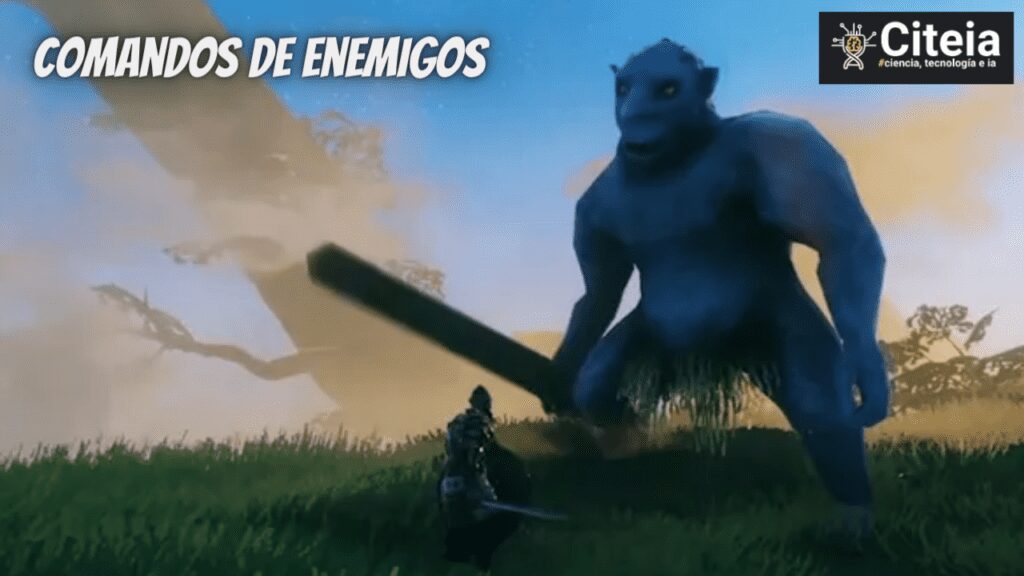
Blob
BlobElite
Boar
boar_piggy
Crow
deathsquito
Deer
draugr
Draugr_Elite
Draugr_Range
fenring
Ghost
Goblin
Goblin archer
Goblin Brute
Goblin club
Goblin helmet
Goblin Legband
Goblin loin
Goblin shaman
Goblin shoulders
Goblin spear
Goblin Sword
Goblin torch
GoblinTotem
greydwarf
Greydwarf_Elite
Greydwarf_Root
Greydwarf_Shaman
greyling
Leech
Lox
Neck
Seagal
Serpent
Skeleton
Skeleton_Poison
StoneGolem
surtling
Troll
Valkyrie
Wolf
wolf_cub
Wraith
Bosses in Valheim
eikthyr
gd_king
Dragon
Goblinking
In this same category we can locate the famous Spawn or generators, these elements are what make the enemies appear or regenerate in the game in a finished amount of time. This is one of the options that you should try with the commands in the creative mode in Valheim.
Test Betrayal with everything unlocked
Enemy spawn
BonePileSpawner
Spawner_Blob
Spawner_BlobElite
Spawner_Boar
Spawner_Draugr
Spawner_Draugr_Elite
Spawner_Draugr_Noise
Spawner_Draugr_Ranged
Spawner_Draugr_Ranged_Noise
Spawner_Draugr_respawn_30
Spawner_DraugrPile
Spawner_Fenring
Spawner_Fish4
Spawner_Ghost
Spawner_Goblin
Spawner_GoblinArcher
Spawner_GoblinBrute
Spawner_GoblinShaman
Spawner_Greydwarf
Spawner_Greydwarf_Elite
Spawner_Greydwarf_Shaman
Spawner_GreydwarfNest
Spawner_Hatchling
Spawner_imp
spawner_imp_respawn
Spawner_Leech_cave
Spawner_Location_Elite
Spawner_Location_Greydwarf
Spawner_Location_Shaman
Spawner_Skeleton
Spawner_Skeleton_night_noarcher
Spawner_Skeleton_poison
Spawner_Skeleton_respawn_30
Spawner_StoneGolem
Spawner_Troll
Spawner_Wraith
Enemy Trophy Commands
TrophyBlob
TrophyBoar
Trophy Bonemass
TrophyDeathsquito
Trophy Deer
TrophyDragonQueen
TrophyDraugr
TrophyDraugrElite
TrophyDraugrFem
TrophyEikthyr
TrophyFenring
TrophyForestTroll
TrophyFrostTroll
TrophyGoblin
TrophyGoblinBrute
TrophyGoblinKing
TrophyGoblinShaman
TrophyGreydwarf
TrophyGreydwarfBrute
TrophyGreydwarfShaman
TrophyHatchling
TrophyLeech
Trophy Lox
TrophyNeck
TrophySerpent
TrophySGolem
TrophySkeleton
TrophySkeletonPoison
Trophy Surtling
TrophyThe Elder
TrophyWolf
Trophy Wraith
As you can see, we leave you a complete list with all the game commands in Valheim that you can use in creative mode. Remember that you must always press the F5 key to be able to type the command.
If you want to be aware of more news about this fabulous game, we invite you to join our Discord community. Where there is always breaking news about the world of video games.
![Download Rocket League Sideswipe [FREE] cover story](https://citeia.com/wp-content/uploads/2021/04/rl_sideswipe_featured-graphic_a.HywIAluEd.d4899f96e1858d7c1e61787a9f72ea96.BygoXGOVu-1024x500.jpg)
![Betrayal Mod all unlocked [FREE] article cover](https://citeia.com/wp-content/uploads/2021/04/Betrayalio-apunta-nuevo-fenomeno-Twitch_1449465067_643858_1440x810-1024x576.jpg)
