How to play Counter Strike 1.6 for free, without downloading and without Steam
Play CS 1.6 without Steam for free
First of all, Counter Strike, also known by its acronym CS, is one of the shooter-themed games for which many gamers started in the world of video games. Because of this, it has been a great inspiration for game development companies on the same subject. Therefore, if you have reached this article you will know that the video game has a value of € 8,19 on Steam, For this reason, here we are going to show you how to play Counter Strike 1.6 for free and without having to download it. It is important to note that you can play it in a LEGAL y totally safe. It should be noted that you would not get it by downloading it on a download page like pcnew o Exvages.
Maps available in Counter Strike 1.6 for free:
The maps available in this version of Counter Strike 1.6 will be recognized instantly if you are a fan of this game. For the moment only 4 maps available, which we mention here below although it is not ruled out that more maps may be included in the future.
Dust

Dust II (2)

Assault

Italy
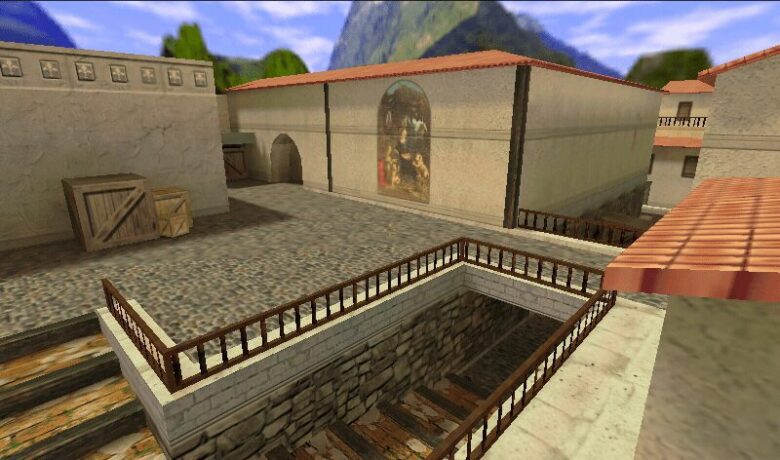
Play Counter Strike 1.6 for free without downloading with Cs-Online
Consequently, understanding the aforementioned, to play it directly from the browser you must access cs-online.club. This website puts at your disposal servers in 9 zones from around the world so you can play counter strike directly from your browser. The list of servers includes: Russia, Asia, Brazil, Germany, Turkey, USA (New York), USA (San Francisco), Spain and France. From there you can play Counter Strike 1.6 but not from Steam or Mega.
By default this Counter Strike website will show you the results of all existing servers without any criteria. To select the search directed only to one type of server, such as Spanish in our case, we must deselect all the remaining servers.
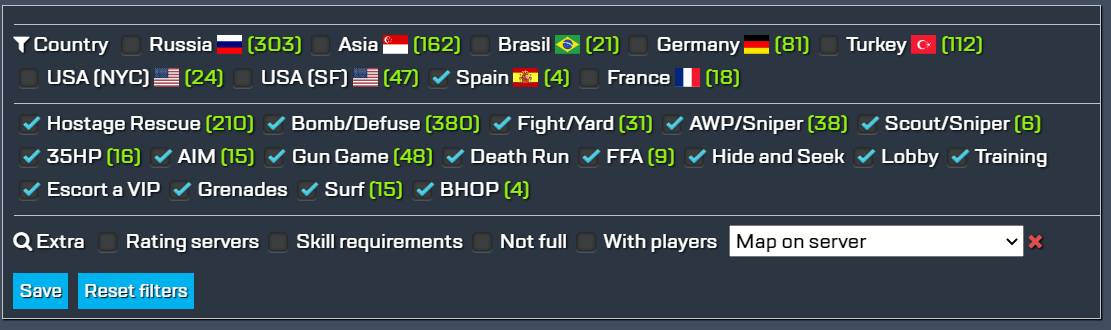
As you can see in the image, in addition to choosing the server you can also do it with the game mode. In the case of using the server in Spain, this will be more complicated, since due to the number of players you will not find servers available for all game modes. However, nothing happens, you can play in any other. Once the server and the game mode have been chosen, we give you click "Save" to show us the results.
To continue with this point, we tell you that this will show us all the available options of servers in which to enter. So it will be enough to select the one we like the most (assuming that it is not full so as not to have to wait too long), hit "connect" and ready.

Very easy right? Let's keep going…
Similarly, without having to download Counter Strike 1.6, you can fully enjoy it from here. It should also be mentioned that how it is played from the browser, the first game you enter it will take a long time to load. If you have a good Internet connection with one or two minutes, since you must preload everything to be able to use the game without downloading it completely. Finally, the following games they will load much faster; since they will only have to download in your cache the customizations that this map contains.

Create a private server for Counter Strike 1.6
In cs-online.club you will not have the option to make a private server for free, but that does not mean that you can do it by paying. Go for it!
Here is a table with the characteristics and prices of the different types of servers for Counter Strike 1.6 that you can create for CS.
Plan types for creating a CS 1.6 server
| Type of plan | Private Mini | Private | PrivatePlus |
| Server activation | Instant | Instant | Instant |
| Availability | 24/7 | 24/7 | 24/7 |
| Custom Maps | Yes | Yes | Yes |
| Statistics | Yes (optional) | Yes (optional) | Yes (optional) |
| Game modes | Classic, Meat or AIM | Classic, Meat or AIM | Classic, Meat or AIM |
| Players squares | 6 | 12 | 20 |
| Visible / invisible server | Yes, optional | Yes, optional | Yes, optional |
| Password for your Server | Yes, optional | Yes, optional | Yes, optional |
| Duration time | 1 month | 1 month | 1 month |
| CS 1.6 Server Price | Gold 6 | Gold 12 | Gold 18 |
As you can see, the only difference that the plans present is the number of players allowed on the server, so depending on the number of friends you intend to play with, you can select the one that best suits you. You select, pay and voila, the Setup is instantaneous.
Gold Counter Strike 1.6 price in € euro and $ Dollar
On the other hand, as you can see, the price is in "Gold". It is a type of currency of its own and the price varies depending on the payment method you use, so you will have to do the calculations.
The price of this coin is: 1 Gold = 1 $ USD only if you pay with the MINT payment method o SOFORT to pay in dollars. At least in Spain these methods are little known.
- Mint are Prepaid Cards.
- Sofort is a widely used payment method in Germany that will pay for linking to your account.
Therefore, in the case of wanting to pay in Euros, the price is variable depending on the payment method. So:
- With allopass It will cost you 1 Gold = 1.18 € EUR, but if you buy 2 Gold 1.97 €.
- En S € PA instead the minimum to buy is 6 Gold = € 5 EUR so it is the cheapest method followed by Mobiamo.
Payment Methods CS-online.club
- allopass
- Mobiamo
- Mint
- S € PA
- WeChat Pay
- Sofort
- Yandex
What is Gold for in CS 1.6
For now the only use that is given to Gold is be able to create CS 1.6 servers. Over time they plan to implement more uses for this currency.
Something important to keep in mind is that you will not be able to exchange the Gold for real money once you have purchased it. Buy what is fair and consume the "credits" to avoid having money trapped in the account.
It is possible to get free Gold for Counter Strike 1.6
If you don't want to pay to set up the server since it is the only use it has, you can use other options to get free CS Gold. It is important to clarify that in Citeia we have not tried this method. However, on the web they have a section where they allow you to "Make advertising offers" to obtain advantages in CS by testing sets of offers to which they are affiliated, obtaining benefits for your registration. This is convenient, since it can be free for you (or not, check the terms of each offer) and they win to keep the platform going.
If you have questions about this, you should contact technical support to have them solved. We explain how to contact them below. They can probably help you solve your doubts.
How can I contact technical support for CS 1.6 (Exclusive to cs-online.club)
Before contacting Counter Strike 1.6 support you can review their FAQ (Frequent questions). If you have not found an answer to what you are looking for, you can contact them directly by mail to: info@cs-online.club or through the discords or VK that you will find here.
Download Counter Strike 1.6 free for Android and iOS
Actually this CS 1.6 is offered by browser. As a result, from the mobile you will have problems playing it on both Android and iOS, since it does not seem to be adapted for these devices. Don't worry, at Citeia we are here to provide you with solutions, so for Android and iOs there are a lot of free applications to play CS on mobile, all you have to do is download the one you like the most and play. To conclude, we provide you with the links below so that you have it easy.
i want to play conter strike 1.6 no steam