How to have the most up-to-date version of Instagram on Windows 10?
Many are familiar with Instagram for being a social network that is characterized by sharing photos and videos from our mobile phone. But this social network can not only be used from our cell phone, We can also have it installed from our computer. Even when purchasing a computer, the Instagram application may be installed as a Windows 10 operating system.
But if we already have the application installed on our computer, how to update it and what would be the advantages of keeping it updated. Then, in the next article we will answer all these questions.

Instagram: How to join two accounts and always have your followers
Learn how to join two accounts and have your Instagram followers forever.
How to download the most updated version of the Instagram app?
Si our computer does not have the built-in application from the factory, the most logical thing is to download it from the application store or virtual store 'Store'. It contains a variety of applications stored, and from there we can easily install the most up-to-date Instagram application, without the need to update Windows 10.
We proceed to download the application, as follows:
- We go to the taskbar search engine and there we write: Microsoft Store. We will immediately be in the option that bears the same name and we will click to access the store.
- Alli we place in the upper right part the option 'Search', we write Instagram and we give it 'Enter'. There will appear the icon of the application that will give us the option 'Download' or 'Install' which we click, and we just wait for the process to complete.
- It is important to note that we must first log in to Hotmail or Windows to install or use the application effectively.
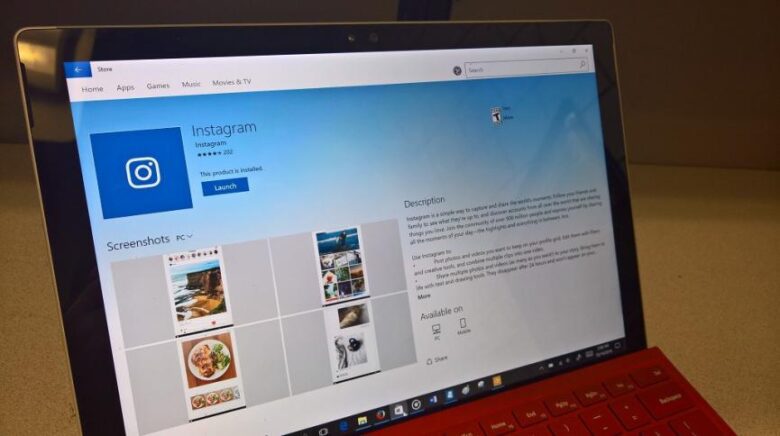
Another way to do it would be the following:
- From our browser we go to 'More tools' and then the option 'add to desktop', here we will see an Instagram menu that we can add to the taskbar. Pressing opens a window with the application, and we will have it as 'multitasking'.
- We must bear in mind that, once the application is downloaded, we will not be able to upload videos or photos, not even making stories, it is only to see and consume content, and it is the simplest and fastest way to access.
How can we upload publications from the App on the PC?
But there is a way to upload videos and photos, and it is by applying the following strategy:
- Before installing the application from Windows Store, you should know in advance that you must have a laptop or touch computer, otherwise the option to upload photos and videos is not possible.
- By having the application installed, we add it to the 'task bar' and we right click on it, and there we will see the option to create a publication. Now we can upload photos, videos and create stories.
There is also another option, but this is more complex because it is at a more professional level; is about an app called Gambler. This cannot be downloaded from the app store as it is a desktop app. It is a '.exe.'
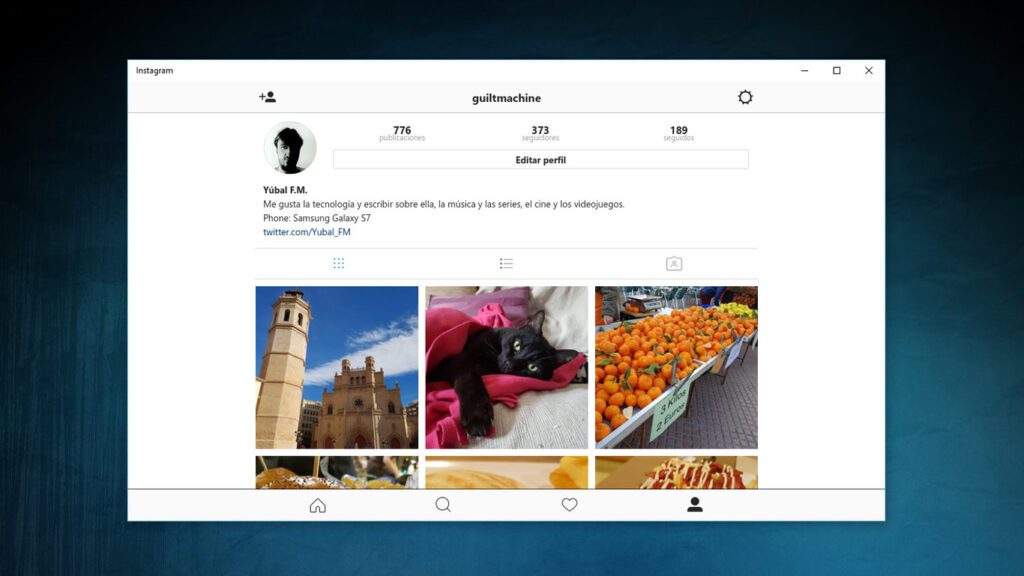
- When accessing Instagram from Gambler, we can leave applications scheduled throughout the week, in case we are on vacation or absent, our Instagram will remain active.
- If we want more followers or visibility, this application will automatically 'like' all the publications that others upload and are related to the topics published by us.

How to update Instagram email and mobile number
Find out how you can update the email and mobile number of your account on Instagram
How to update Instagram if I already have the application installed?
If you don't want to be left behind with new innovations brought by the social network Instagram to its users you must keep the application in its updated version, for this purpose you must do the following:
- Locate the search engine found on the taskbar, and type 'Microsoft Store'. Immediately, the icon of the store will be displayed, it is selected by right-clicking it, and it will open.
- Once in the store, locationas in the upper right three points, you click and several options will be displayed. You just have to choose the option that says 'Downloads and updates'.
- Next, a list of the last uses given to the application will be displayed, and there you must locate in the upper right an option called: 'get updates'. You click here and the system will start looking for the recent updates of the applications that are installed and the process can be seen with a rotating circle.
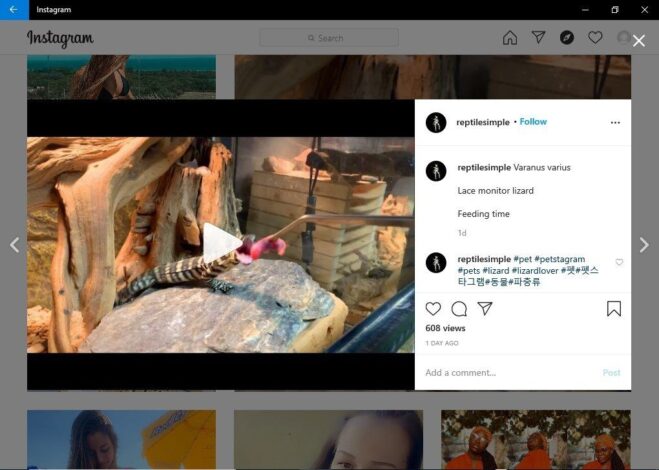
- Once the process is finished, if the system detects that Instagram is not in its most up-to-date version. Also, it will be displayed in a window how many megabytes are required to download for its renewal.
- Once you have the necessary megabytes, you will proceed to downloading the most up-to-date version, replacing the older one. Thus, you will be able to give effective use to the Instagram application, simply and quickly.
Advantages of having the Instagram app updated
Every social network seeks to stay at the forefront of the demands of its users, in addition to the attractions that apply to make its use a pleasure. For this reason, in order to fully enjoy the Instagram social network, we must keep it updated with the most recent version, and thus not miss out on what's new on Instagram.